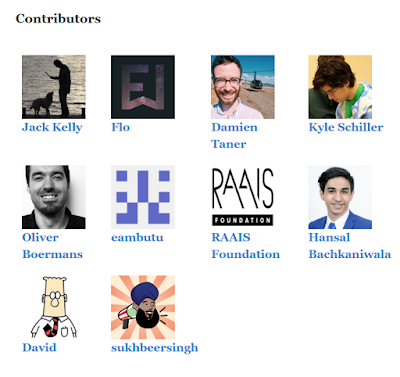Progress So Far (Nov 28)
Telescope - I have 2 issues I am currently working on.External PR - Still looking for an issue, but I have a potential one lined up.
Release 0.3 - Pull Request is still open, working on getting it closed.
Telescope
Getting Telescope Set Up
Until I discovered Windows Subsystem for Linux, I used a virtual machine for web development. I hated it. I hate virtual machines, at least my virtual machine. I have an excellent gaming PC at home that is one of the fastest I have ever used, for coding or otherwise. And instead of using it, I have to use a stupid slow virtual machine. WSL was amazing. I got the combined speed of my PC and the accessibility of linux commands and libraries. That is until telescope.
Telescope requires docker, which cannot be run in WSL or on my Windows 10 Home Edition. It must be run in Ubuntu proper, MacOS, or Windows Professional. So I had to break out my stupid dumb annoying virtual machine and figure out installation.
I was able to get the front end part running on my PC, as well as all the tests, so I am currently looking for more front-end related issues to work on. I am also working on a documentation fix and I have asked to look into a simple file name change as well. Of course, every reference to those files must also be changed, and tested.
External PR
Potential PR (if I get a response)
My potential external PR is to make the Get Involved page on the openclimatefix website. It involves possibly working with the Github API, page creation and routing in Gatsby. This seems like it would be a good PR, the only issue is that I am unsure of the activity of the project. I really like working on openclimatefix, because it's mission is something I agree with and the Github community has been very helpful to me. What started out as an emergency pull request at the end of Release 0.2 has become a project I genuinely care about. But if I hear nothing back from them I have to find something else.
Release 0.3
I have contacted Flo, the main contributor I have interacted with on the repository, to see if my solution can be merged. If not, I will work until it is. It seems like Flo is a bit distracted, and not really working on the website, so for now I will just have to wait for a response.